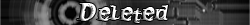MapleStory Adventures [READ FIRST POST]
-migrated-
|
Additional Info
|
New Version: 2.2.1.3
Working Hacks: God Mode, Max Damage and Respawn Code: [Select] [ENABLE] |
|
Additional Info
|
here is the update for 2.2.1.3
Code: [Select] [ENABLE] |
|
Additional Info
|
thanks (broken image removed)
|
|
Additional Info
|
Thanks alot!
|
|
Additional Info
|
thank you
|
|
Additional Info
|
Let me start off by saying thanks for all the hacks. C:
Does this freeze on some Maps for some people? Sometimes when I move from Map to Map it freezes and my Adobe Flash Player crashes. I've tried it on Firefox, Chrome, And IE. All with the same result. Is there something I might be doing wrong? My Process: Open Browser. (Usually Firefox) Load up MSA. Don't Move. Launch CE 6.1. Find the Process. Then Memory. Auto Assemble. Paste the code. Execute. Then it says it does it successfully, but when I go to a map for example the map I went to just now that this crashed at was Initial Excavation Area. It just freezes up and doesn't load the Map. About 1 minute later my Adobe Flash Player crashes. Also is it the way I'm getting to the map? I've tried the regular portal and via the world map. Thanks in advance, Kezton |
|
Additional Info
|
some maps dont work for monster vac dues to x and y position. so yeah turn it off you dont want to stack monster in 1 spot
|
|
Additional Info
|
How to update AoB hacks for MSA (version 2.X.X.X)
Things you will need: [spoiler]SoThink Swf decompiler. Current version of the MSA swf file. Patience.[/spoiler] Getting the SWF: [spoiler]First things first, you need to download the swf of the current version, this is done by getting the current version which appears in the top left when you start the game. Today the current version is 2.2.1.3, we take note of this number and you then alter the link below to match the current version. (You only use the first 3 points though, ie 2.2.1.3 becomes 2.2.1) E.g. <!-- m -->http://download2.nexon.net/Game/MapleSt ... sa/MSA.swf<!-- m -->[/spoiler] Before going over how to change the AoB hacks, I'll make a colour key which shows how to get the resulting finished hack. Changed from the original Same as the Hex as what we search for Updating AoB hacks: [spoiler]Start by opening the MSA swf in SoThink decompiler and change the actions script type to Raw Data I'll start by showing the easiest two AoB's to update Skill Range: Action.Logic.SkillSystem.Skill -> Function Range You should see be looking for: Code: [Select] public function get range() : uintRemoving all the P-Code you end up with:d0 30 d0 66 ed 06 d0 66 95 1c 46 9d 21 01 66 9b 1c 48 For this hack we just flat out replace the above with the below, no tweaking/changing/finding the correct AoB. 24 7f 2a 02 a2 02 02 02 02 02 02 02 02 02 02 02 02 48 I'm assuming you know how to create the AoB scanning part: Code: [Select] //skill rangeOnly thing to note is the db on the last line is always there for every code.Next we have the radius code... AoE Radius: Action.Logic.SkillSystem.Skill -> Function Radius AoE radius is exactly the same as above, it is litterally the next function on that page, also there is only 1 character difference. Original: d0 30 d0 66 ed 06 d0 66 95 1c 46 9d 21 01 66 9c 1c 48 Hack: 24 7f 2a 02 a2 02 02 02 02 02 02 02 02 02 02 02 02 48 The only difference is the 3rd last set of hex which changes from 9b to 9c, so it is very easy to do after Range & Radius at the same time.[/spoiler] From here on I'll just show you the function location and start points and anything to look out for: [spoiler]Monstervac: Action.Logic.Creature.MonsterStructure.Monster -> Function jointWrld You need to find this P-Code within the function of jointWrld, roughly near line 1320~1330. Code: [Select] _as3_getproperty instanceOriginal:d1 66 b9 07 d1 66 ba 07 46 ca 0c 02 Hack: 24 64 02 02 24 c9 02 02 46 ca 0c 02 Fairy map: 24 c9 02 02 24 c9 02 02 46 ca 0c 02 No Walk: Action.Logic.Creature.MonsterStructure.Action.Stand -> Function execute Code: [Select] _as3_ifngt offset: 17Original:d0 66 9e 2a 66 b8 07 60 d4 26 66 9c 45 4f 95 1f 01 Hack: 02 02 02 02 02 02 02 02 02 02 02 02 02 02 02 02 02 Harvest: Action.Logic.Creature.UserStructure.Action.Harvest -> Function Initilize Can be a little tricky to locate the correct one, it's around line 440~445 and the first "_as3_getproperty m_progressBar" after "_as3_pushstring "Ui.Msg.Harvesting"". Code: [Select] _as3_getlocal <0> Original:66 9e 2c 24 00 Hack: 66 9e 2c 24 63 Speed: Action.Logic.Creature.UserStructure.Action.MoveToTargetPosition -> Function execute Around line 705~715. Code: [Select] _as3_getlocal <4>Original:d0 66 94 2c a2 Hack: 25 88 13 02 a2 Energy Req: Action.UiSystem.UiFacade -> Function lowEnergyNotify Code: [Select] _as3_ifne offset: 1Original:47 26 d0 46 a0 05 00 14 01 00 00 47 Hack: 02 26 d0 46 a0 05 00 14 01 00 00 02 Tamed Monster: Action.Graphics.TamedMonsterRenderer -> Function draw Code: [Select] _as3_getproperty heightOriginal:62 05 a2 a0 75 d7 d0 66 a5 37 d1 d2 d3 62 05 62 05 Hack: 24 00 a2 a0 75 d7 d0 66 c5 37 d1 d2 d3 24 01 24 01 Collection1: Action.Logic.Creature.FieldDropCollectionStructure.FieldDropCollection -> Function Update Code: [Select] _as3_getlocal <0> Original:66 96 0c 12 2e 00 00 d0 d0 66 97 0c Hack: 66 96 0c 11 2e 00 00 d0 d0 66 97 0c Collection2: Action.Logic.Creature.FieldDropCollectionStructure.FieldDropCollection.Action.Pickup -> Function execute Code: [Select] _as3_convert_i Original:d6 d2 24 1e 2a a2 0c 45 00 00 Hack: d6 d2 24 7f 2a a2 0c 45 00 00 Collection3: Action.Logic.Creature.FileDropItemStructure.FieldDropItem -> Function Update Code: [Select] _as3_getlocal <0> Original:66 f2 10 76 2a 12 0a 00 00 Hack: 66 f2 10 76 2a 11 0a 00 00 Collection4: Action.Logic.Creature.FileDropItemStructure.FieldDropItem.Action.Pickup -> Function execute Code: [Select] _as3_convert_i Original:d6 d2 24 1e 2a a2 0c a6 00 00 Hack: d6 d2 24 7f 2a a2 0c a6 00 00 Note: These AoB hacks below never seems to change reguardless of updates so you should be able to just take them from the previous version, I have included them anyway just incase it ever changes and they need to be found again. Max Damage: Action.Formular.FormularFacade -> Function calcAttackDamage Around line 825~835. Code: [Select] _as3_getlex Utility::RandomOriginal:24 5f 24 69 Hack: 24 69 24 69 Respawn: Action.Logic.Creature.MonsterStructure.Action.Regen -> Function Initilize Code: [Select] _as3_getlex Utility::RandomOriginal:25 d0 0f 25 88 27 Hack: 24 00 02 24 00 02 God Mode: Action.Logic.Creature.MonsterStructure.Action.Attack -> Function execute Code: [Select] public function execute(param1:Number) : voidOriginal:d0 30 28 63 0f 28 63 10 20 80 29 63 11 Hack: 47 02 02 02 02 02 02 02 02 02 02 02 02[/spoiler] Think that covers it all, any questions just ask. =) 00100010 |
|
Additional Info
|
00100010 have you ever taken the .swf file, decompiled it and recompiled it without any errors?
I am getting some errors when i try to recompile the file back into a .swf. If i manage to fix these errors, I may be onto something. Let me know asap. |
|
Additional Info
|
Quote from: "gods_ghosts" 00100010 have you ever taken the .swf file, decompiled it and recompiled it without any errors?Never tried to recompile it to be honest. I think (I may be completely wrong), if you were trying to change something from say (VariableA x10) to (VariableA +10) then it's will likely not work with AoB hacks as they just seem to tweak the properties of what is already there. i.e. (_as3_multiply_) would still be shown in the action script. Depends what you are looking to do with it really I guess. 00100010 |
|
Additional Info
|
Well if anyone can find a way to bypass the recompiling errors, then we can proceed with a theory I have.
I was messing around with Fiddler and decided to see what would happen if i substituted a previous version of MSA. Well Fiddler accepted the older version swf file, but while the game was loading it crashed just before getting to the users home screen(i'm guessing a version check). This helps me believe that it may be possible to edit the current version swf file to our needs. For example if we attack a monster and loose energy, we may be able to +1 our energy. We just need to find a workaround with the errors and then we can experiment. |
|
Additional Info
|
Quote from: "gods_ghosts" Well if anyone can find a way to bypass the recompiling errors, then we can proceed with a theory I have.Unlikely as there is actually a Server side check for some things such as Energy and FB coin usages etc. 00100010 |
|
Additional Info
|
Err... I just wonder that if there is anyway to hack the enchant success rate
especially, with this XML sheet http://download2.nexon.net/Game/MapleSt ... ?p=2.2.1.3 I guess that it might work if we use CE to manage and fix it from client side but I just don't know how to do that! Maybe we could change the prob rate to 1.00 in all levels :geek: Thanks in advance if u could provide the way to do it. hehe (broken image removed) |
|
Additional Info
|
Quote from: "bubibubi3" read the 65 pages. Looked some parts of the code but it this kinda messy (tryed to change monsters hp on spawn and skilluprage modifiers, couldn't find hp yet but i've got a little result with skill modifiers bought a 3permits skill with 2permits[the ones I had]) confirm? Down here is the part of the code i was looking to modifyOriginal location within the game? ie. Action.Logic.skillsystem.? -> function ? I'll have a mess around with it and see what I come up with. Quote from: "bubibubi3" Fixed, but removed the monstervacum since they changed something(coords of maps perhaps)MonsterVac still works and is in the exact same place as I noted in my how to update guide. Code: [Select] _as3_getproperty instanceOriginal value:d1 66 bd 07 d1 66 be 07 46 ca 0c 02 MonsterVac: 24 64 02 02 24 c9 02 02 46 ca 0c 02 Fairy map: 24 c9 02 02 24 c9 02 02 46 ca 0c 02 Edit, noticed a minor error in my guide with relation to monstervac. Last 4 hex are from original not just the last 2, edited the guide also. Monstervac: Normal: Code: [Select] //monstervacFairy Map: Code: [Select] //monstervac00100010 |
|
Additional Info
|
2.3.1.3?
|