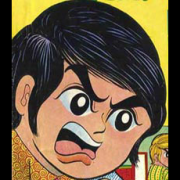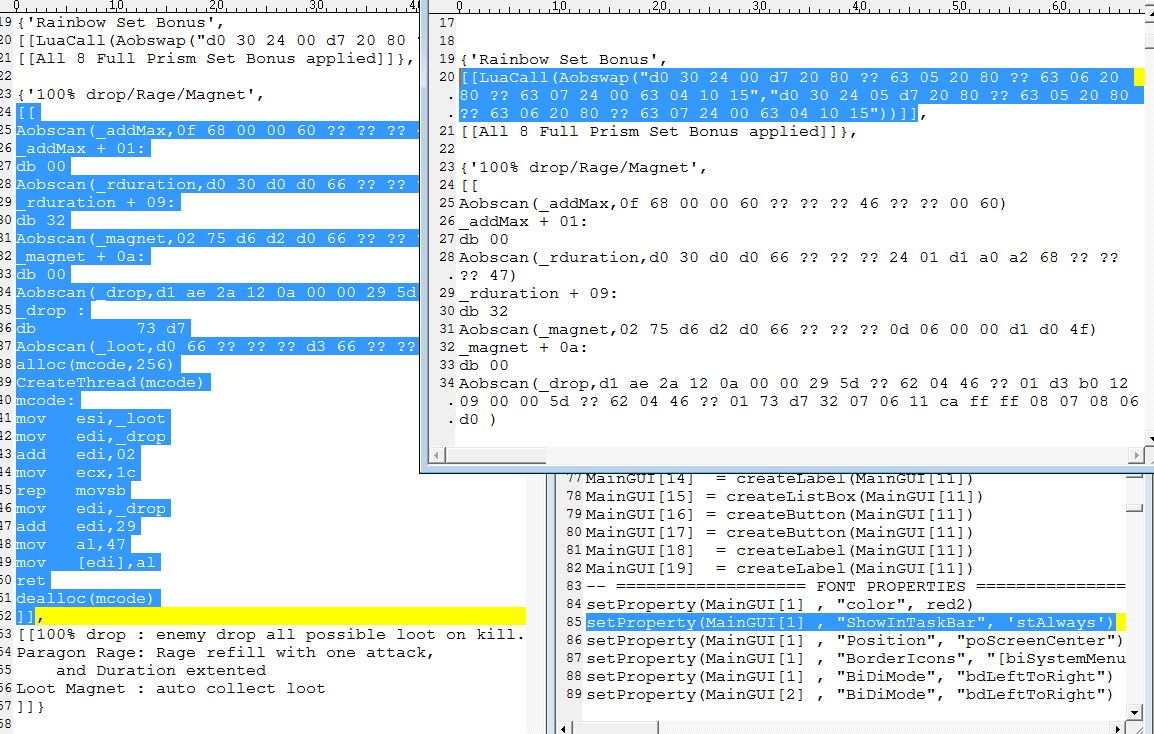|
Additional Info
|
Sorry for not using this and giving feed back as soon as possible, it actually had a glitch with my computer and it wasn't 100% compatible... |
|
Additional Info
|
The only downside to it is that it actually DOES NOT support un-writable AoBs... :(
|
|
Additional Info
|
Yes EHoK is right. It doesn't support un-writeable aobs. Attached Files
|
|
Additional Info
|
Please add 2 or 3 Aob Search and Replace please...
Thank you... :) |
|
Additional Info
|
Thanks man, worked like a charm. My AoB changing just became much faster.
|
|
Additional Info
|
Someone please, I can not open the file. |
|
Additional Info
|
what file ? the generated .cetrainer ? |
|
Additional Info
|
how to install it? |
|
Additional Info
|
seriously... you are on a hacking site, and don't know cheatengine ? |
|
Additional Info
|
if he doesnt know what cheat engine is, why in the nine hells is he downloading a trainer creator?
|
|
Additional Info
|
Hi |
|
Additional Info
|
gomorrah08 Posted on: 03/11/2014 7:16am Hi
|
|
Additional Info
|
gomorrah08 Posted on: 03/11/2014 7:16am Hi
|
|
Additional Info
|
Yes, plugin-container.exe. |
|
Additional Info
|
Hi, No +karma or thanks post please, |