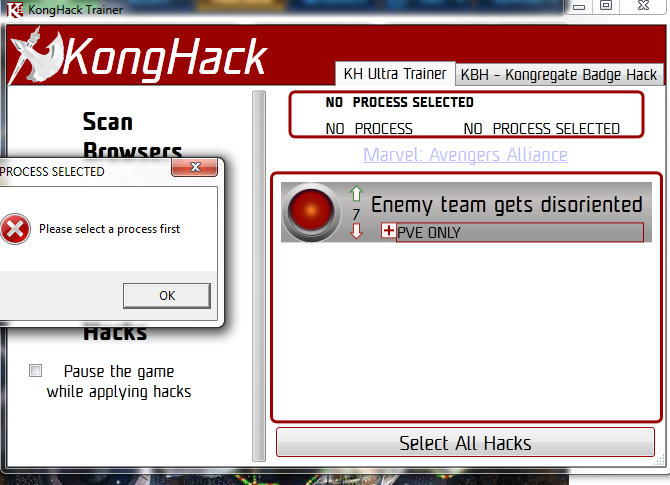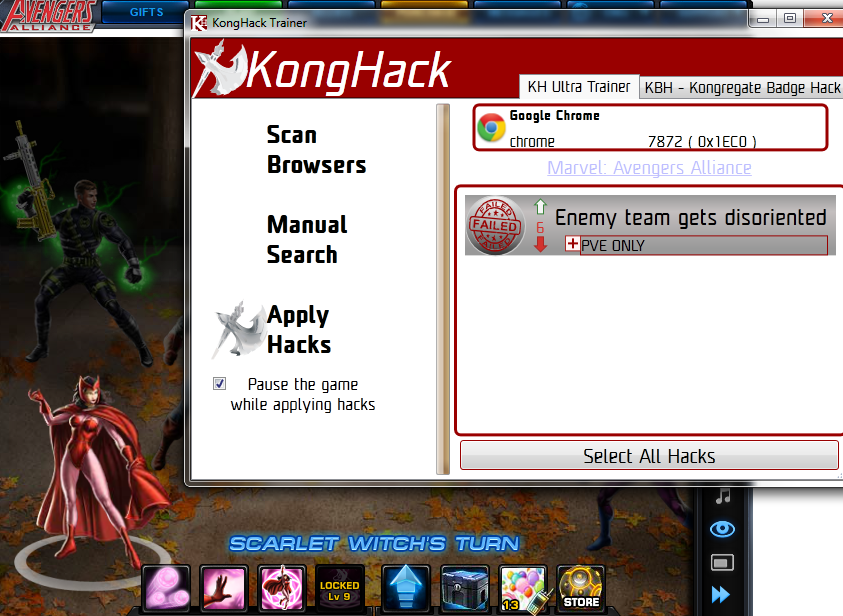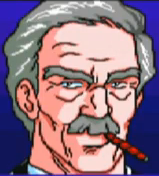|
Additional Info
|
Trainer Version: latest version (downloaded today) |
|
Level: 1
ADR Info
Additional Info
|
jasonT1981 Posted on: 01/08/2015 9:27am Trainer Version: latest version (downloaded today)
|
|
Additional Info
|
because I clicked the image icon and every time it just gives a red X so had to do it manually |
|
Level: 1
ADR Info
Additional Info
|
You're using tinypic. Upload them here instead of using that service. Things don't work out when you use insane 3rd parties that instead of rendering images render webpages.
|
|
Additional Info
|
Fixed, thank you. And sorry about that. I didn't realize you could upload directly. |
|
Additional Info
|
my idea would be that you are using x64 chrome and the x86 trainer. try using x64 chrome and x64 trainer. I use this AoB tool to make all the AoBs I post. Try the online version if you dont feel like downloading it. |
|
Additional Info
|
Both do the same :( doesn't mater what one I use. I will stick to firefox I think for this. |
|
Additional Info
|
you have to use chromes built in flash player. pepper flash or whatever the hell its called. you also have to be using the official supported chrome and not some weird beta build. those seem to be the most common problems ive seen from people that come to the chat
|