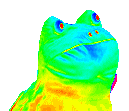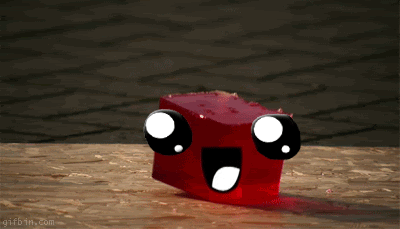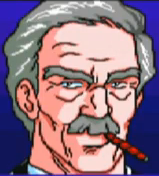|
Additional Info
|
Trainer version: 0.1.0.70 |
|
Additional Info
|
links of the games you tried on could be helpful. The trainer used to work for you or it's the first time you use it? Make you sure installed prerequisites too |
|
Additional Info
|
Zenwaichi Posted on: 06/11/2016 8:05am Make you sure installed prerequisites too
|
|
Additional Info
|
it used to work before - it works for the first time i like, use a brand new version of the KHUT... but then after the first session, the trainer stops working again. i have the prerequisite software already installed. |
|
Additional Info
|
right click in powershell and paste this cmdlet Get-ItemProperty HKLM:\Software\Wow6432Node\Microsoft\Windows\CurrentVersion\Uninstall\* | Select-Object DisplayName, DisplayVersion, Publisher, InstallDate | Format-Table –AutoSize | clip it will dump app installation log files to the clipboard. Paste the results here. |
|
Additional Info
|
thenewcomer Posted on: 06/11/2016 6:16pm if its still going full-retard then its probably your antivirus or firewall
|
|
Additional Info
|
|
|
Additional Info
|
Looks like you're missing prerequisites. Install MS.NET Framework 4.0 |
|
Additional Info
|
I have been receiveing this error too. I have installed the prerequisites. |
|
Additional Info
|
Actually it only doesn't detect processes on Google Chrome if you use Firefox it should work and just select the process the way you usually find the process with cheat engine if you want to use google chrome |
|
Additional Info
|
jesus christ zen lol. you couldnt have added some filtering to that shit? in the future if you want to test for .net framework type this into the normal old command line wmic product where "Caption like '%.NET%framework%'" get name,version it takes a few minutes but its worth the wait. if you prefer powershell for this then Get-wmiobject win32_product name,version -filter "Caption like '%.NET%framework%'" | clip works, but the formatting isnt as good and its still just as slow to run I use this AoB tool to make all the AoBs I post. Try the online version if you dont feel like downloading it. |
|
Additional Info
|
erm...when i tried to install the framework, it said that i already had a up-to-date or newer version installed. |
|
Additional Info
|
kolonelkadat Posted on: 06/12/2016 6:42pm jesus christ zen lol. you couldnt have added some filtering to that shit? in the future if you want to test for .net framework type this into the normal old command line
wmic product where "Caption like '%.NET%framework%'" get name,version it takes a few minutes but its worth the wait. if you prefer powershell for this then
Get-wmiobject win32_product name,version -filter "Caption like '%.NET%framework%'" | clip works, but the formatting isnt as good and its still just as slow to run |
|
Additional Info
|
hohozepro Posted on: 06/12/2016 6:54pm erm...when i tried to install the framework, it said that i already had a up-to-date or newer version installed. thenewcomer Posted on: 06/12/2016 5:33am thenewcomer Posted on: 06/11/2016 6:16pm if its still going full-retard then its probably your antivirus or firewall
|
|
Additional Info
|
erm... how can i find/allow the file/programs that are being stopped? |