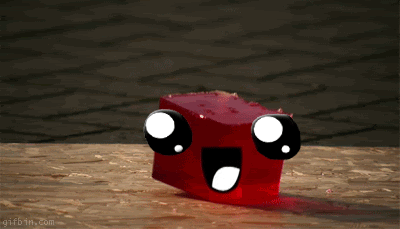|
Additional Info
|
Trainer Version: 2.0 Downloaded 8/19/2017 |
|
Additional Info
|
go back and try to follow instructions exactly you're being very vague and you even downloaded the wrong vcredist.... |
|
Additional Info
|
I follow all the info from https://konghack.com/topic/8871-konghack_ultra_trainer . I download Visual C++ redristributable 2013. Don't work, so MAYBE is because i need LATEST redistributable, that's why I try 2017. Still doesn't work. I download every requirement, don't work. No error, I don't have anything else information to give you. |
|
Additional Info
|
have you tried launching the trainor from the hcks page for the game your trying to hack? |
|
Additional Info
|
It says: konghack:131789935 on the address bar. |
|
Level: 1
ADR Info
Additional Info
|
emiliatusgarciapalacios Posted on: 08/21/2017 8:42pm It says: konghack:131789935 on the address bar.
|
|
Additional Info
|
The Ignorant Masses Posted on: 08/21/2017 10:41pm emiliatusgarciapalacios Posted on: 08/21/2017 8:42pm It says: konghack:131789935 on the address bar.
|
|
Additional Info
|
wwell, atm, i have the same issue as OP. trainor installs fine, but will not launch, at all. launch regular or as admin. just no responce. it dosent start a pricess, it dosent throw an error. litterally does nothing |
|
Additional Info
|
emiliatusgarciapalacios Posted on: 08/21/2017 11:49pm one problem, I can't launch it. I have the appdata and everything. If you want, I can give you appdata/local/apps folder.
|
|
Additional Info
|
I have Avast Premier, and all my shields are off as I try to install Konghack. It doesn't work. I don't even have firewall on. Ive double checked and tripel checked what the prerequisites are, and downloaded them all a few times. It still doesn't work. |