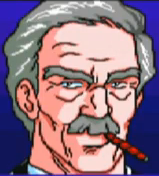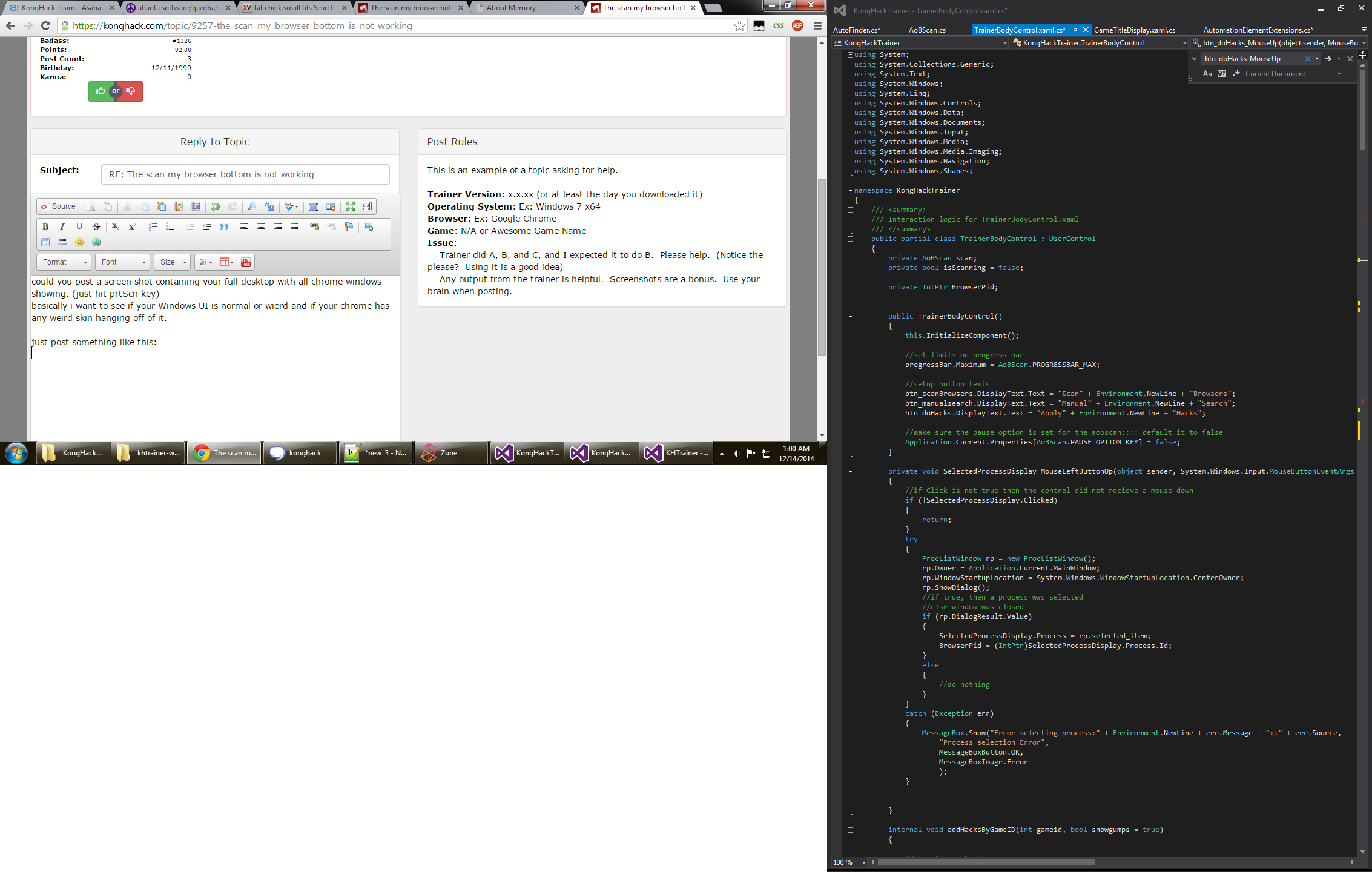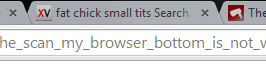|
Additional Info
|
Trainer Version: The last update |
|
Additional Info
|
could you post a screen shot containing your full desktop with all chrome windows showing. (just hit prtScn key) I use this AoB tool to make all the AoBs I post. Try the online version if you dont feel like downloading it. |
|
Additional Info
|
I trird to post the pictures directly but it didn't show the whole picture so I uploded them |
|
Additional Info
|
Bottom or button? Or am I just not understanding the problem? |
|
Additional Info
|
I meant button , sorry was at work and tryping fast |
|
Level: 1
ADR Info
Additional Info
|
I trird to post the pictures directly but it didn't show the whole picture so I uploded them
|
|
Additional Info
|
first of all that is another game you just put the link for |
|
Additional Info
|
+ I submitted a link for it and still didn't work
|
|
Additional Info
|
the hacks actually work perfectly on it eventhough it is not one of the supported websites |
|
Additional Info
|
Infact, the trainer can only automagically detect games hosted on kongregate and facebook. I use this AoB tool to make all the AoBs I post. Try the online version if you dont feel like downloading it. |