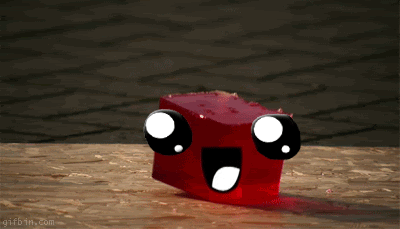|
Additional Info
|
I posted a thread in the KHUT sub-forum about a non-functional feature in the software about background color change not working. |
|
Additional Info
|
I changed the prefix to resolved for you. im not sure how you'd go about it as a normal user, but i think it would probably be by clicking edit on the original post, and then changing the prefix that way. but since you said it would let you change everything except the prefix, it might just not be possible (unless tim makes a fix for that)
|
|
Additional Info
|
Had the same issue with the recent KHUT crashing thread. I have gone to find myself. If I return before I get back, please hold me here until I arrive. |
|
Additional Info
|
truth to be told prefixes were added cause people were putting weird shit in the title of topics for games and topic had to be manually mapped to entries in the game database..... fool's gold... fool's gold. |
|
Level: 1
ADR Info
Additional Info
|
Yup, changing the prefix is mod only. Just like locking topics, moving topics, setting sticky/global state, mapping to games, etc.
|
|
Additional Info
|
thenewcomer Posted on: 03/10/2015 1:25pm I changed the prefix to resolved for you. im not sure how you'd go about it as a normal user, but i think it would probably be by clicking edit on the original post, and then changing the prefix that way. but since you said it would let you change everything except the prefix, it might just not be possible (unless tim makes a fix for that)
The Ignorant Masses Posted on: 03/10/2015 6:16pm Yup, changing the prefix is mod only. Just like locking topics, moving topics, setting sticky/global state, mapping to games, etc.
|
|
Level: 1
ADR Info
Additional Info
|
Cybafish20 Posted on: 03/10/2015 8:37pm Ok, well that settles that. For a minute I felt retarded that I could not figure it out.
|
|
Additional Info
|
The Ignorant Masses Posted on: 03/10/2015 9:29pm It's not you man, it's more to prevent the general assholes from fucking with topics. It's bad enough we have morons submitting "how can sh0t h4x" as AoB's to the database, I'm not planning on giving them more things to screw with. :P |
|
Level: 1
ADR Info
Additional Info
|
Here's a great example. This asshole marked his topic as "Information", when it obviously isn.t
|