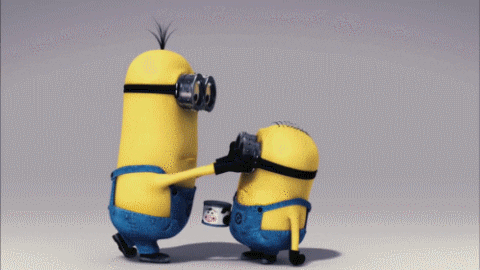|
Additional Info
|
great post and very informative also.. quite enjoyed reading it all.. lol.. an I know myself and many will use an enjoy the advice also.. |
|
Additional Info
|
Scaramanga Posted on: 07/11/2015 1:33pm kirbyonwarpstar Posted on: 07/05/2015 12:48pm ok now for the 901.xml walkthrough:
your idea of a bat file is a great one! @echo off |
|
Additional Info
|
Umm, guys. I have noticed this thing for the past few weeks and although it has no effect (as far as I have observed yet) on the game, this bothers me. There is no such error in the xml at the place mentioned and the reason mentioned for failing to parse changes with each update. Can someone tell my what and why is that? Thank you. Just let me sleep. |
|
Additional Info
|
I'd guess you're actively using a broken client.xml, where that tag isn't closed around line 51000 or so. atdt *67 |
|
Additional Info
|
I'd guess you're actively using a broken client.xml, where that tag isn't closed around line 51000 or so. Just let me sleep. |
|
Additional Info
|
|
|
Additional Info
|
IS factible just to get a new xml from the game and downloading with Charles? at least I did this and used recharge kill, boss score and the other stuff without using curl. Just erased all the xmls charles was using in the map local menu and got a fresh xml and downloaded it bya "save response or something". |
|
Additional Info
|
hi, |
|
Additional Info
|
hi, Ummm okay. It doesn't matter as long as it's working. But I still ensure you that there is no error where it says there is an error. Oh well, nevermind. Let's play Just let me sleep. |
|
Additional Info
|
is there a pvp xml? i try to find it for a while never found it |
|
Additional Info
|
atultiriri Posted on: 07/12/2015 7:26pm I'd guess you're actively using a broken client.xml, where that tag isn't closed around line 51000 or so.
atdt *67 |
|
Additional Info
|
jess3jai Posted on: 07/13/2015 12:24am is there a pvp xml? i try to find it for a while never found it |
|
Additional Info
|
client.xml (news, quests) items0.xml (items, EISO) items1.xml (hero abilities) atdt *67 |
|
Additional Info
|
Folks, what is the pvp_armory_bonus_scalar in client.xml? Just let me sleep. |