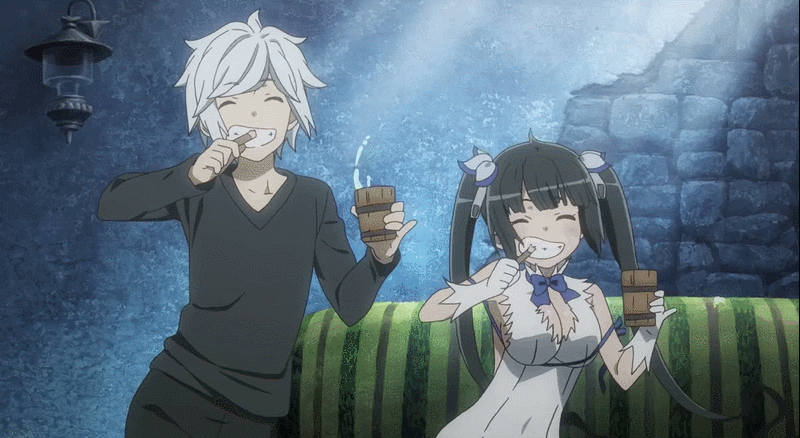|
Additional Info
|
where turn off .xml ===> / No Toast (story-telling) |
|
Additional Info
|
LordPain Posted on: 05/30/2015 8:01pm where turn off .xml ===> / No Toast (story-telling) to all asking this question, we already have a working version of the no toast hack. |
|
Additional Info
|
i change <inCombatDropRateKo>and <inCombatDropRateHit> to make force drop every hit, but it only drop Antitoxin which is usless, anybody know how to make it drop something else? or have the id for all the items? |
|
Additional Info
|
real_slow_one Posted on: 05/30/2015 3:02pm to get your own stock xml's be sure you are doing a fresh scan/recording of loading the game.. meaning... |
|
Additional Info
|
not a big problem.. but as you notice I know the basics is all and not the best at keeping things but so uniform.. but figured my simple basic way of trying to do things might make it easier for others trying to figure it out better.. lol.. I hope it makes sense an helps others as well though.. and you are quite welcome also |
|
Additional Info
|
Ahssherder Posted on: 05/29/2015 7:52am Try This in Missions.XML: atdt *67 |
|
Additional Info
|
Hello Guys, Some said it was not possible, but I found a way to eliminate the dialogues of "missions.xml" after trying hours at last I got it.
|
|
Additional Info
|
Ahssherder Posted on: 05/29/2015 7:52am Try This in Missions.XML: This is a positively BRUTAL combination; I wanted to draw attention to it, as well as thank you for the tip. want to tell me exactly what this does, maybe i will put it in the next set of updated xmls |
|
Additional Info
|
kirbyonwarpstar Posted on: 05/31/2015 10:41pm Ahssherder Posted on: 05/29/2015 7:52am Try This in Missions.XML: This is a positively BRUTAL combination; I wanted to draw attention to it, as well as thank you for the tip. want to tell me exactly what this does, maybe i will put it in the next set of updated xmls
|
|
Additional Info
|
Ahssherder Posted on: 05/29/2015 7:52am Try This in Missions.XML: |
|
Additional Info
|
jess3jai Posted on: 06/01/2015 2:21am Ahssherder Posted on: 05/29/2015 7:52am Try This in Missions.XML:
|
|
Additional Info
|
xX_WNP_Xx Posted on: 06/01/2015 3:10am jess3jai Posted on: 06/01/2015 2:21am Ahssherder Posted on: 05/29/2015 7:52am Try This in Missions.XML:
|
|
Additional Info
|
oh, thanks guys, i will give it a shot |
|
Additional Info
|
For some reason my battle's don't run anymore while using Charles, anyone knows what could have caused this? |
|
Additional Info
|
I'm certain they're updating now that spec ops has ended. be prepared to redownload client.xml, items0&1.xml, 101-112.xml and 201-209.xml <- see what I did there? just a guess. We're supposed to be getting Thor's AoU alt, and a new character soon. Also a Spider Spec-Ops, but I dunno how soon that will be, atdt *67 |