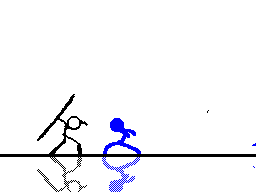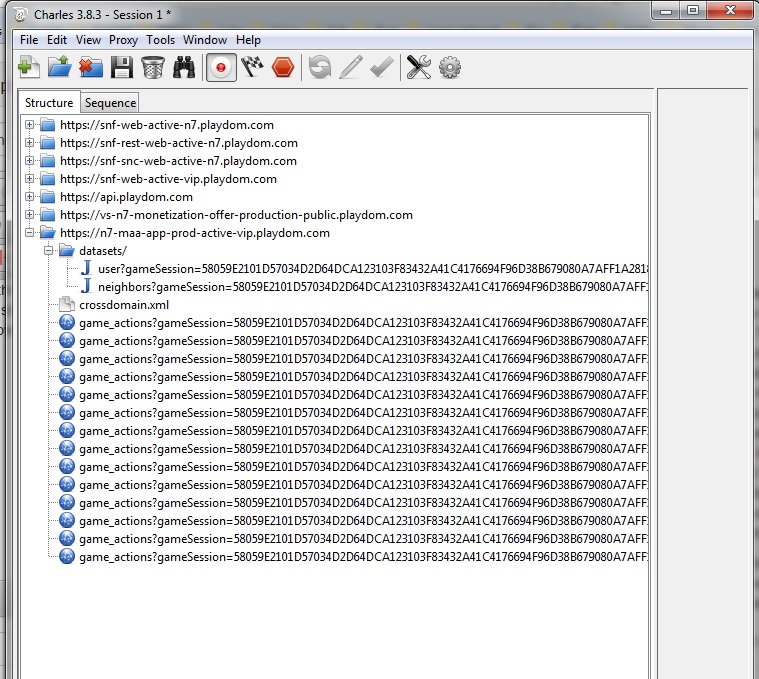|
Additional Info
|
Ahssherder Posted on: 05/23/2015 2:24am kirbyonwarpstar Posted on: 05/23/2015 2:19am kirbyonwarpstar Posted on: 05/23/2015 2:13am completely remade stock xmls Ahssherder Posted on: 05/23/2015 2:16am kirbyonwarpstar Posted on: 05/22/2015 8:00pm does disorient hack still work in pvp? Disorient not working... beat you to it by 3 mins I was a bit slow he he :) I hope to be faster to the next time, sorry to be late :) thats ok, i was being lazy, waiting for someone else to collect the xmls. |
|
Additional Info
|
Anyone found xml edits that will work in pvp? They work just fine in pve, but any change causes CVE in pvp. |
|
Additional Info
|
maybe somebody can edit a items1.xml robust iso 8 or some iso and add more power and def and use it for armory bonus items ? |
|
Additional Info
|
fathead Posted on: 05/23/2015 2:34pm Anyone found xml edits that will work in pvp? They work just fine in pve, but any change causes CVE in pvp.
|
|
Additional Info
|
Ahssherder Posted on: 05/13/2015 3:48pm Look Here Guys: https://www.youtube.com/watch?v=68yu-AxM6Fw HI! Can you help me fix this on Charles? |
|
Additional Info
|
raiken2 Posted on: 05/23/2015 11:37pm Ahssherder Posted on: 05/13/2015 3:48pm Look Here Guys: https://www.youtube.com/watch?v=68yu-AxM6Fw HI! Can you help me fix this on Charles? use chrome |
|
Additional Info
|
kirbyonwarpstar Posted on: 05/23/2015 11:56pm raiken2 Posted on: 05/23/2015 11:37pm Ahssherder Posted on: 05/13/2015 3:48pm Look Here Guys: https://www.youtube.com/watch?v=68yu-AxM6Fw HI! Can you help me fix this on Charles? use chrome
|
|
Additional Info
|
raiken2 Posted on: 05/24/2015 12:06am kirbyonwarpstar Posted on: 05/23/2015 11:56pm raiken2 Posted on: 05/23/2015 11:37pm Ahssherder Posted on: 05/13/2015 3:48pm Look Here Guys: https://www.youtube.com/watch?v=68yu-AxM6Fw HI! Can you help me fix this on Charles? use chrome
|
|
Additional Info
|
Thanks for the info Silentbladez. I tried what you have suggested but I was still not able to get in working in Firefox and Chrome. |
|
Additional Info
|
raiken2 Posted on: 05/24/2015 4:02am Thanks for the info Silentbladez. I tried what you have suggested but I was still not able to get in working in Firefox and Chrome. Hello there, Try update you JAVA, them
|
|
Additional Info
|
Wow. It's amazing. Thank you. I will try :) |
|
Additional Info
|
Ahssherder Posted on: 05/24/2015 8:14am raiken2 Posted on: 05/24/2015 4:02am Thanks for the info Silentbladez. I tried what you have suggested but I was still not able to get in working in Firefox and Chrome. Hello there, Try update you JAVA, them |
|
Additional Info
|
for me Charles does not work like before, I cannot see XML files and other stuff you see guys...I didn't modify anything since last time I used it(last year -september ) but does not show me tooo much stuff |
|
Additional Info
|
karanka Posted on: 05/24/2015 4:27pm you are looking in the wrong place. |
|
Additional Info
|
looks like you have your focused hosts set to only playdom.com karanka.. |